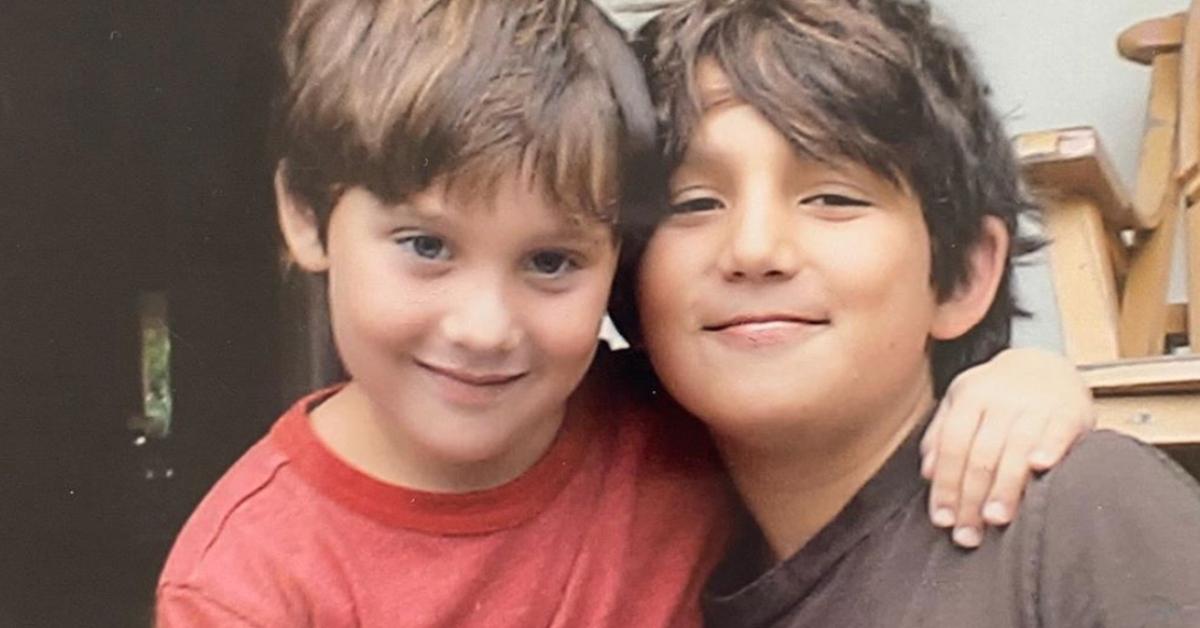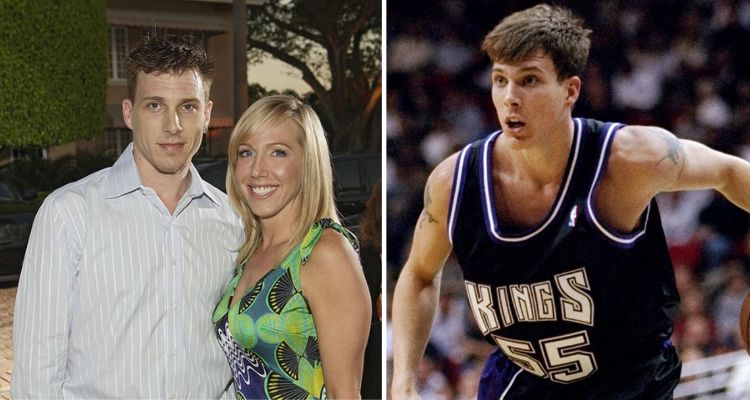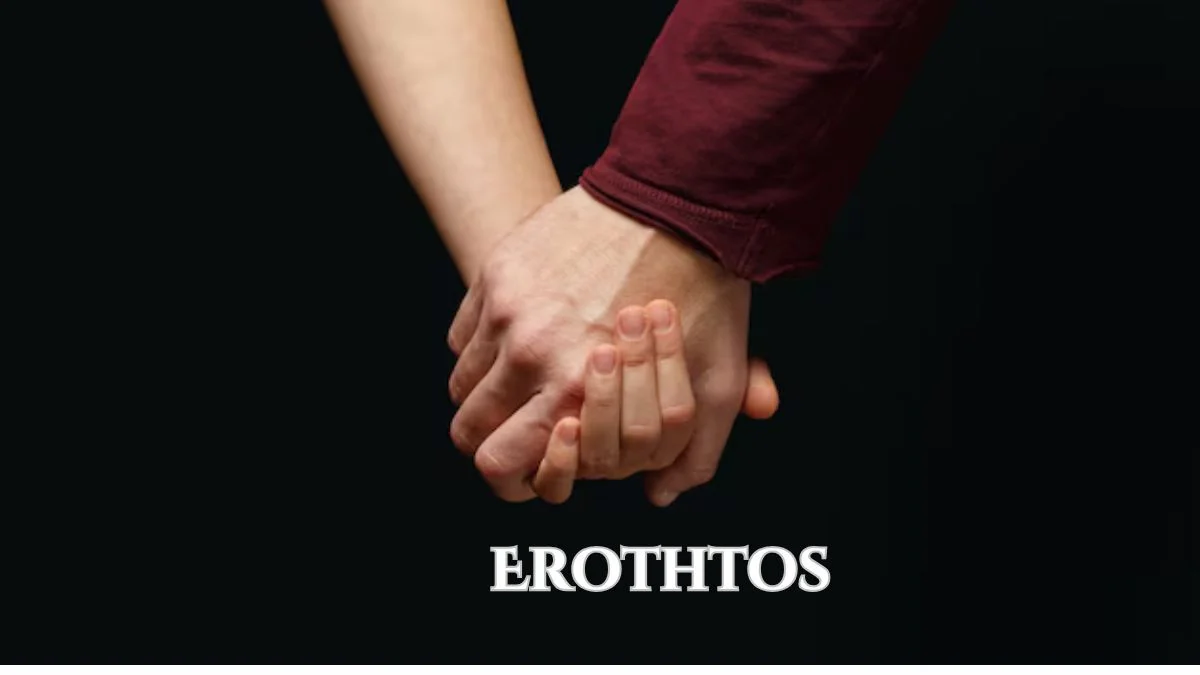If you’re getting serious about animation in Source Filmmaker, one step you can’t skip is compiling. Whether you’re building your first character model or finalizing a complex animation, understanding how SFM compile works will save you time and elevate your final render. This guide walks you through every step so you can compile assets smoothly and bring your projects to life with confidence.
What Is SFM Compile?
SFM compile refers to the process of converting raw project files like models, animations, and textures into formats that Source Filmmaker can read and the Source engine can render. It’s how your work moves from development to usable, in-engine content.
Models need to be turned into .mdl files, materials into .vmt files, and textures into .vtf formats. The process uses external tools alongside SFM and is critical for performance and visual fidelity.
Start with Proper Asset Preparation
Before anything else, prepare your project files. Missing textures or unrigged models can break your compilation and waste hours of work.
Focus on four main elements:
Models: Make sure they’re rigged and UV-mapped in your 3D modeling software (like Blender). Export them in .smd or .dmx format.
Textures: Apply and unwrap textures properly. Save images in .tga or .png formats for conversion to .vtf.
Animations: Export animation sequences while keeping skeletons and rigs consistent across files.
Sound Files: If you’re syncing audio, make sure the sound format is compatible with the engine.
All assets should be named cleanly and placed in organized folders to avoid confusion during the compiling process.
Use SFM’s Interface to Set the Scene
While SFM is not a compiling tool itself, it is where you visualize and test your scene. Load in placeholder models, set camera angles, and animate the scene. Once everything looks right, you’re ready to move into compiling the final assets.
SFM lets you export models and animations via its File > Export functions. This is your first step toward preparing files for external tools like Crowbar.
Compiling Models Using Crowbar
Crowbar is one of the most used tools for compiling and decompiling assets for the Source engine. It transforms .smd or .dmx files into .mdl, which can be loaded into SFM or games running on the Source engine.
Steps to compile with Crowbar:
- Open Crowbar and go to the “Compile” tab.
- Choose your
.qcscript file. This file contains compilation instructions like model paths, textures, and animation sequences. - Set your Output Path to where you want the compiled model to go.
- Click “Compile.”
If you don’t already have a .qc file, you’ll need to create one. It’s a text-based script and can be generated manually or exported from tools like Blender using plugins.
File Formats You Must Understand
During compilation, each type of asset transforms into a format the Source engine understands:
.mdl: The final compiled model..vmt: Material description files that define how textures behave..vtf: Texture files, created from.tgaor.pngimages..phy: Physics file, used for ragdoll and collision behavior..ani: For animation sequences, when exporting from tools like Maya or Blender.
Missing one of these can result in your model not rendering properly or behaving incorrectly in SFM.
Troubleshooting Common Errors
Errors are part of the process, but knowing what to look for helps speed up your fix.
Problem: Model appears pink or shiny.
Fix: Check for missing or mislinked .vmt or .vtf files. Double-check texture paths in the .qc script.
Problem: Animation is broken or doesn’t play.
Fix: The skeleton may not match across your animation and model files. Re-export the animation using consistent rig settings.
Problem: Compile fails completely.
Fix: Look at the Crowbar compile log. It will usually indicate if a file is missing or incorrectly formatted.
Keep backups of working files and test small changes before re-compiling large scenes.
Tools That Make SFM Compile Easier
- Crowbar: Your go-to compile and decompile utility.
- VTFEdit: Converts
.pngor.tgafiles into.vtftextures. - Notepad++: Useful for editing
.qcfiles or scripts. - Blender/3ds Max: Create, rig, and export models and animations.
- SFM Wiki: Official documentation with tons of examples and community fixes.
Community Support and Resources
You’re not alone in learning SFM compile. Communities on platforms like Steam, Discord, and Reddit are filled with helpful guides and support threads. You can also find downloadable .qc script examples and Crowbar templates for specific model types.
Many artists post tutorials for complex animations or character creation workflows on YouTube. These guides often show advanced rigging setups or how to compile with morph targets and facial expressions.
Final Thoughts
Understanding how SFM compile works is key to taking your animations and projects to the next level. From rigged models to fully animated scenes, compiling allows your content to be integrated, shared, and showcased in the Source Filmmaker world.
Start with clean models, export your files carefully, and use tools like Crowbar to compile with precision. Expect a learning curve, but with each step, you get closer to high-quality, professional results. Whether you’re crafting a short film or a game-ready asset, mastering the compile process will unlock the full potential of your 3D work.